5 of the most common UX/UI mistakes
REDBEE SOFTWARE
August 28, 2024 - Redbee Software

The software market is suffocated with new mobile and web apps monthly. That’s why, the focus has moved on ensuring a client-centered, visible, and, as much as possible, unique user experience.
So, to stand out, an app needs a decisive and well-thought UX/UI that ensures a few steps to achieve objectives straightforwardly. Based on our experience in the software field, we compiled a list of best practices you should follow when designing mobile or web apps, to avoid UX/UI mistakes.
Typography can lead to mistakes
Having too many fonts
Consistency is your best friend to achieve a smooth user flow. Aspects such as fonts, text dimension, and headings hierarchy are elementary in enhancing a user experience.
When we talk about fonts in the mobile app industry, we see a preference for Sans Serif fonts. This way, some of the most used ones are Open Sans, Montserrat, Roboto, and Helvetica. If you don’t want to stick to the classics, here is where it can begin to be messy.
An essential suggestion is to have not more than two or three fonts. Usually, they are divided into a font for headings and one for the body. It can help a lot in navigating the user through the app and making sure that they can fulfill their needs. You can use different extensions or apps to facilitate this step, such as https://fontawesome.com/.

Use text for accessible navigation
A common UX mistake is not making things obvious.
An error that usually happens is not labeling icons. This is important because an icon can mean various things in other apps. For example, we have the star icon that can define “favorites” in a shopping app or “grades” in an educational project.
If your user needs to click the icon to understand what that section is about, it adds an extra step to their journey. The solution is to add a short word underneath for clarity.

Always go for contrast
Yes, we know you heard it. Contrast is important. But what does it really mean?
Contrast has never been a fun topic but is crucial in the UX world. What happens if we are not careful enough? Users may not see or understand elements of your design (like buttons, text, or sections). Another problem can be born when we talk about color-blind individuals who can’t explore your app properly.
We can obtain help with well-known rules (like the 4.5:1 contrast ratio) or by extensions or apps. Some of the apps we recommend are WebAIM Contrast Checker and Google DevTools Lighthouse.

Images can make your app heavier
An eye-catching solution for mobile or web apps is adding images or illustrations. Even though this can lead to a pleasing layout and can guide the users’ attention, it can effortlessly be too much.
Heavy images can make your app slower. This fact can be decisive for potential users who want quick and simple experiences. Besides the technical aspect, filling your app with images or inserting multiple animations can be confusing.

Novelty or habit?
Of course, new perspectives are going to make your projects stand out. Even though this is true, when we talk about UX/UI, it can be slightly problematic.
People are creatures of habit, and when it comes to apps for daily use, keeping things in a standard way it’s valuable. An example of a general aspect of app development is a footer at the base of your page. The main elements we usually see in a footer are home, search, profile, and some type of wishlists or favorites. This characteristic is seen in almost every mobile app, changing its position can create confusion.
Bonus Tip
Keeping things simple can become effortless when we stick to one practice or idea.
We usually remember the three-click rule: users shouldn’t make more than three clicks to get to any page (of course, with some exceptions). The intense scrolling or clicking of every button can lead to frustration, making the user consider removing the app.
Wrapping up
In conclusion, some UX/UI mistakes are inevitable but maintaining your app centered around your user is always a good idea. Complex features with accessible design are the right fit, being provided by Redbee Software from idea to release.

Why operational efficiency is the answer to your business growth strategy
Operational bottlenecks limit growth. Discover how ERP systems like Odoo improve efficiency, reduce costs, and create scalable business operations.
February 13, 2026

Stable Isn’t Scalable: How AWS RDS Expertise Impacts Business Growth
Stable systems don’t always scale. Learn how AWS RDS expertise and Redbee’s Service Delivery Partner status support intentional, sustainable business growth.
January 22, 2026
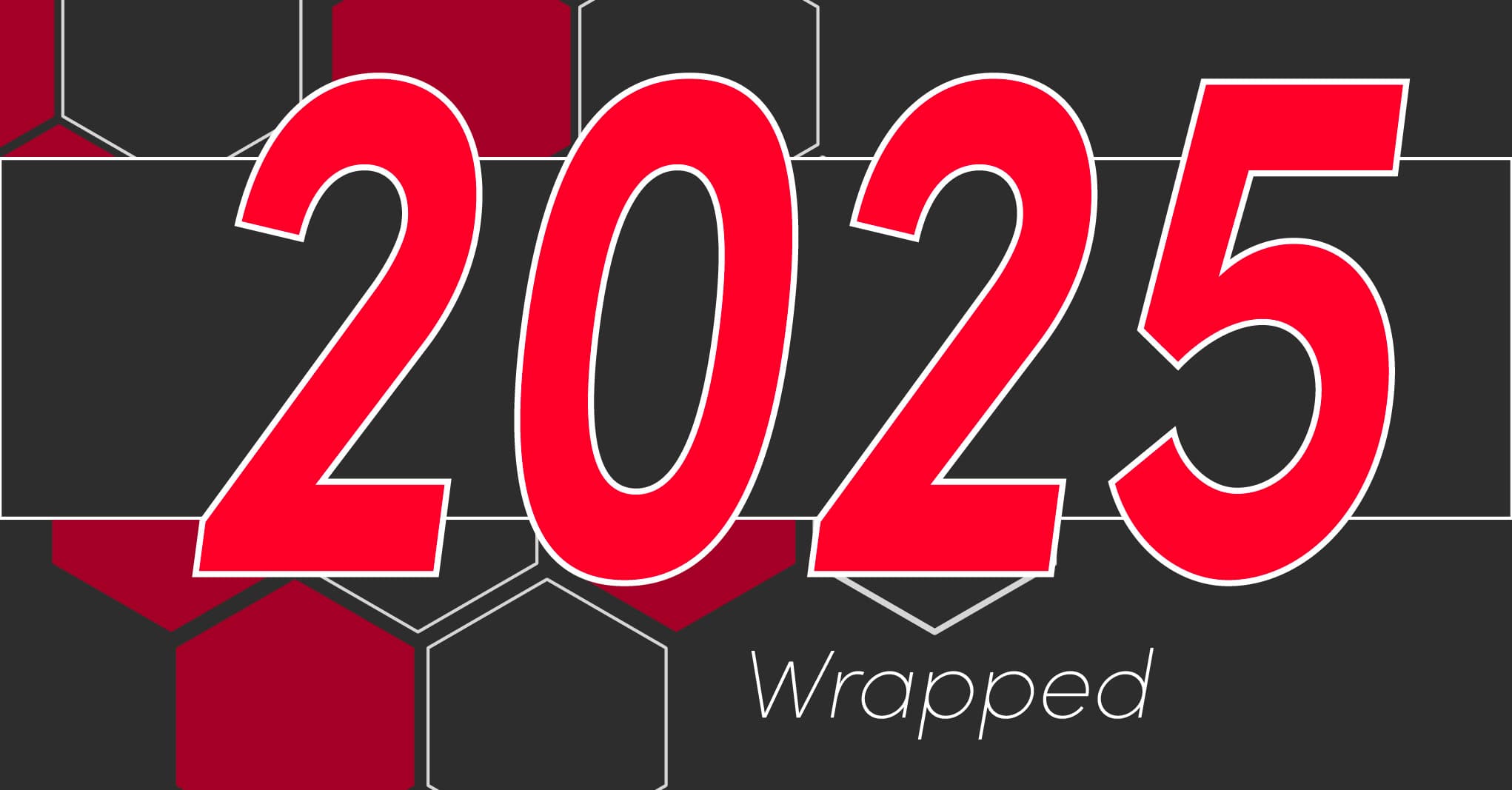
Redbee Wrapped 2025: Reflecting on Progress, Partnerships, and Growth
Explore Redbee Wrapped 2025, highlighting seven years of progress, team growth, partnerships, and what’s next for Redbee Software.
December 29, 2025